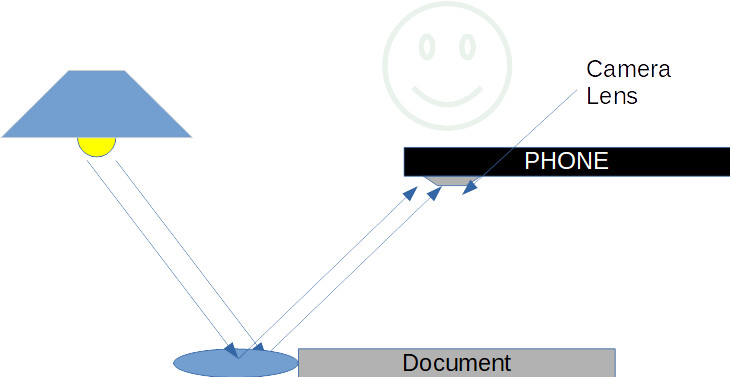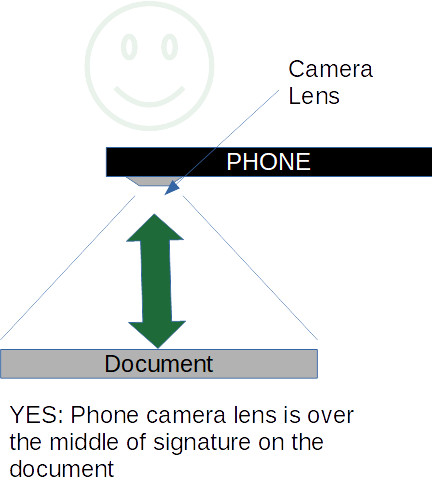Yes, you can just snap a photo of a signature and email it in and we’ll make it into a branding iron. —BUT— There are some things you can do to save design time so you get your iron faster and with better fidelity.
Camera Position: Take the Photo with the Lens straight up from the Signature
I frequently forget that the camera lens is not in the middle of my cell phone body/screen. It is off to the left of center the way I normally like to hold it. That’s fine for family photos and trips to the beach, but not documents.
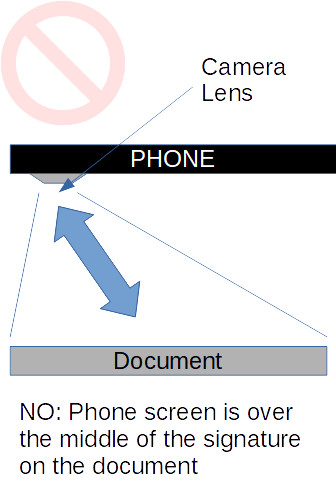
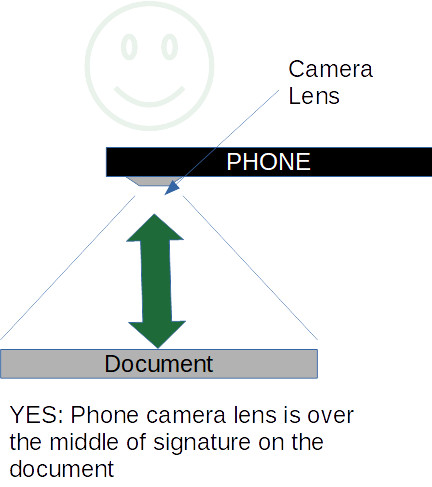
How to Know if you got a good straight shot?
If the edges of your document are parallel to the edges of the photo, you have done a great job. If the document has some “wedge shape” to it, you might want to try it again.
BAD: The edges of the document in the below image do not follow the edges of the document.
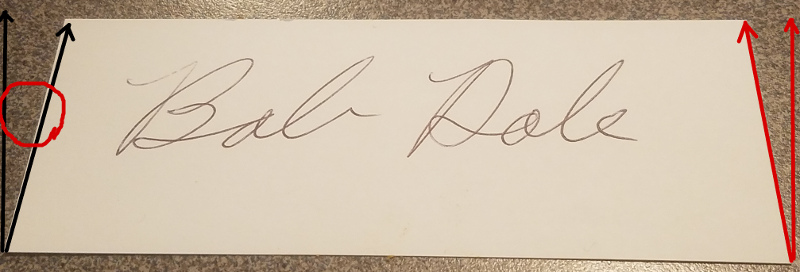
GOOD: The below image shows the edges of the document are parallel and follow the edges of the image:
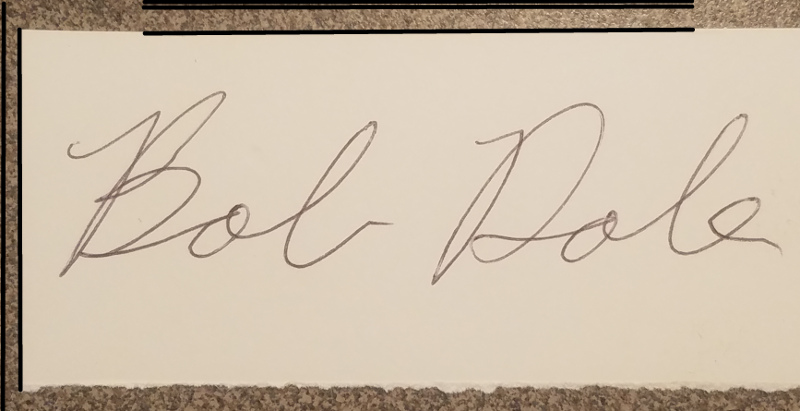
Lighting Position
Anyone that has taken a blurry photo in a poorly lit room knows lighting matters. When photographing a document, it REALLY MATTERS.
Lights create glare spots like the sun on the hood of a car. If one makes sure that the light is off to the side of the document being photographed, the glare will be off the side of your document instead of blowing out the middle of it.
Keep lights off to the side of your document.